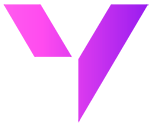How small manufacturers can compete with big players through better forecasting

Small manufacturers often feel like David up against Goliath - limited resources, fewer staff, tighter cash flow. Even minor supply chain hiccups or demand fluctuations can derail operations.
And with businesses losing an average of $12.9M a year to bad data, poor forecasting is no longer an option—it’s a hidden cost you can't afford.
But here’s the good news: better forecasting doesn’t have to be expensive.
When you anticipate instead of react, you can plan smarter, stay lean, and respond faster than the giants. That’s where forecasting - especially when paired with the right tools - levels the playing field.

What can better forecasting do for small manufacturers?
Effective forecasting isn’t about predicting the future with 100% accuracy (no forecast ever is). It’s about gaining visibility, reducing surprises, and making better decisions across the board.

The benefits are clear - but how do you get started without a big budget?
Affordable forecasting techniques (Yes, even on a tight budget)
One misconception is that forecasting requires expensive software or a team of data scientists. The truth is, small manufacturers can start forecasting with tools and data they already have. Here are some affordable techniques to get started:
1. Use your historical data – It’s a goldmine
Look back 12–24 months. Identify patterns:
🔘 Seasonal spikes (e.g. holiday demand)?
🔘 Promo-driven lifts?
🔘 Product launch impact?
These insights form your forecasting foundation.

2. Simple methods you can do in Excel
You don’t need fancy math. Try:
🔘 3-month moving average to smooth out volatility
🔘 Straight-line projection based on past growth
🔘 Excel Forecast Sheet (built-in tool in Excel 2016+) for automatic charts and confidence intervals.
3. Spreadsheets = your forecasting launchpad
🔘 Tools like Excel and Google Sheets are fast, familiar, and powerful.
🔘 You can use built-in functions like =FORECAST or FORECAST.ETS to start projecting future demand today.
But spreadsheets have limits. That’s where Valorx helps
Spreadsheets are a great starting point - but once you need live Salesforce data, collaboration, or reduced risk, manual forecasting starts to break down:
❌ Exports go stale
❌ Copy-paste errors creep in
❌ Version control becomes a problem
Forecast faster, plan smarter. Valorx Fusion delivers clarity and control in Salesforce.
✅ Real-time data access
✅ Seamless Salesforce integration
✅ High user adoption with a familiar interface

Here’s how Fusion compares to other forecasting tools...

How to build a smarter forecast
- Define your focus – Forecast demand, production, and finances. Choose your time frame—weekly for operations, monthly for strategy.
- Use historical data – Pull 12–36 months of clean, consistent data. Remove outliers.
- Find patterns – Chart your data. Spot trends, seasonality, and one-off events that impacted results.
- Pick a method – Start simple: moving averages or basic growth rates. Use Excel or Salesforce tools to project forward.
- Add real-world context – Adjust for known changes (new clients, campaigns, etc.). Data alone isn’t enough.
- Plan around it – Let the forecast guide decisions on budget, staffing, and inventory. Stay proactive.
- Track and tweak – Compare forecast vs. actuals. Update regularly and keep a 12-month rolling view.
Think of it as a loop:

Common forecasting mistakes - and what to do instead

Key takeaways
🗝 Forecasting isn’t just about prediction - it’s about preparedness, agility, and control.
🗝 You can start forecasting with just your historical data and Excel.
🗝 Spreadsheets work - but Valorx Fusion takes it further by bringing live Salesforce data into Excel.
🗝 A structured forecasting process helps you anticipate challenges, plan better, and grow smarter.
🗝 Start simple, review regularly, and use forecasting to make decisions with clarity.

Forecasting FAQs for small manufacturers
1. How much historical data do I need?
At least 12 months, but 24+ months improves accuracy.
2. Is Excel good enough for forecasting?
Yes, but integrating real-time Salesforce data with Valorx Fusion improves accuracy.
3. How often should I update forecasts?
Monthly for strategy, weekly for operations, and real-time for inventory control.
4. What’s the biggest challenge in forecasting?
Bad data. Cleaning and structuring historical data is essential.
5. Do I need expensive forecasting software?
No. Start with Excel + historical data, then upgrade as your needs grow.