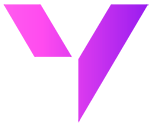Dreamforce 2025: Key insights and recap from conversations with 1,000+ Salesforce Admins

We spent three days at Dreamforce 2025. One booth. Over a thousand conversations with Salesforce admins, sales ops leaders, business architects, and IT directors.
What we heard was both startling and consistent: teams are exporting customer data—daily—to Excel and Google Sheets.
Hundreds of spreadsheets. Thousands of records. Everyone knows it's risky. Everyone does it anyway.
We came prepared to showcase our products. What we found instead was a recurring theme: many teams are finding creative workarounds to navigate data governance—not due to negligence, but because they’re striving to meet business demands with the tools available to them.
Let’s dive into the key takeaways from Dreamforce 2025—what we learned from the ground, what it reveals about how teams are using Salesforce today, and how we can evolve together. This is a reflection on where the ecosystem is heading, and how we can bridge the gap between enterprise power and everyday productivity.
What's the rule everyone's breaking? Excel and Google Sheets
We went to Dreamforce ready to discuss the future: Salesforce innovation, automation and advanced data management.
Instead, the conversation went like this—over 1,000 times:
Us: "What brings you to our booth?"
Them: "Well... we have this problem with Excel, Google Sheets..."
At first, we thought it was a coincidence. By day two, we realized it was a pattern. By day three, we understood: this isn't a problem. It's an epidemic.
Different companies. Different industries. Different org sizes. But the same confession: We're exporting Salesforce data to spreadsheets, and we know we shouldn't be.
The gap between Salesforce's vision and the daily reality of admin teams has never been wider. The platforms are more powerful than ever. But the fundamental challenges—data management, user adoption, workflow efficiency—remain unsolved for most organizations.
Here's what 1,000+ conversations revealed.
The rule they're breaking: Excel Exports, Google Sheets & the shadow system
"How many Excel, Google Sheets do you think are connected to your Salesforce org?"
We asked this question hundreds of times at Dreamforce 2025. The answers were shocking.
"Probably 200. Maybe more. I honestly don't know." ~ Director of Sales Operations
A Salesforce administrator from a healthcare company told us, "We spent six months on our implementation. Within three months, my sales team had created over 100 spreadsheets for their 'workflows.' I found out by accident."
This wasn't an outlier. This was the pattern.

What we heard repeatedly...
The initial justification:
- It's just for one workflow
- The sales team is more comfortable with Excel
- We'll migrate it to Salesforce eventually
- It's temporary until we get the right tool
What actually happens:
- Temporary becomes permanent
- One sheet becomes hundreds
- Data synchronization becomes manual
- Nobody tracks what's in those sheets anymore
This creates serious challenges for managing data in Salesforce. Organizations that invest in comprehensive implementations expect centralized data governance, but shadow systems undermine these efforts. Best practices recommend eliminating external data sources, but without the right automation tools, users will continue to default to spreadsheets.
The hidden costs
Let's break down what this actually means for organizations:
1. Security risk
Customer data, financial data, strategic data—all outside Salesforce security and governance.
"We have HIPAA compliance requirements. But I know for a fact that patient data lives in at least 50 Google Sheets I don't even have access to." ~ IT Director
2. Compliance nightmare
- No audit trails
- No field-level security
- No visibility for IT teams
- Regulatory liability when audited
This is one of the most critical issues that admins face today.
3. Data integrity problems
Manual exports and imports equal errors, duplicates, and outdated information. "We found out our forecast was wrong because someone was using a three-week-old export in their Google Sheet," one sales ops manager told us. Reporting becomes unreliable when data lives in multiple places.
4. Productivity drain
Teams spend hours—sometimes days—each month just keeping spreadsheets synchronized with Salesforce.
A story that captured it all
A senior manager with over 1,000 Salesforce users told us their team was "addicted to exporting to Excel spreadsheets and Google Sheets." They have Salesforce. It's fully licensed. They've invested millions in the platform. But their account management team does forecasting in spreadsheets because "Salesforce is too slow for what we need." Oh, we know. Our CISO loses sleep over it. But we’ve tried to stop it three times and failed. The users just... find a way.”— Senior Operations Manager
This is what shadow IT looks like in 2025. It's not malicious. It's desperate.
Do you know why this happens?
Based on conversation after conversation at Dreamforce 2025, here's the pattern we identified:
- Salesforce is powerful but complex for everyday tasks
- Users need to do something quickly
- They default to Excel or Google Sheets (familiar, fast, flexible)
- The workaround works... temporarily
- It becomes embedded in their daily workflow
- Months later, IT discovers hundreds of these workarounds
- By then, removing them would disrupt the business
- The sheets stay. The risk remains.
"We bought Salesforce to centralize our data. Instead, we've decentralized it even more. We just did it in Google Sheets instead of local Excel files." ~ IT Director
So, what’s the real problem?
It’s not about spreadsheets. It’s about the gap between Salesforce’s capabilities and what users need to accomplish their jobs quickly and easily. Following migration best practices means nothing if users won’t actually use the system.
Insight #1: The Salesforce user adoption crisis that won't go away
"How's user adoption going?"
This question made people wince. Shift in their seats. Look uncomfortable.
"It's... getting better," they'd say. Which we learned is code for: "It's still a problem, and I don't know how to fix it."
The uncomfortable truth
Here's what we heard from real teams:
From a Sales Operations Manager at a mid-market company: "We implemented Sales Cloud in July. By October, we're still fighting for adoption. About a third of our reps enter the bare minimum to keep their managers off their backs, then go back to their own systems. We're losing the battle."
From a Business Systems Architect at a healthcare organization: "Our medical data is being mastered in spreadsheets because our clinical staff won't put it in Salesforce. We've tried training. We've tried incentives. We've mandated it. Nothing works. The lack of adoption is killing our ROI."
From a Salesforce Administrator, "I'm paying for licenses that barely get used. Maybe 60% of our users log in regularly. The rest? Once a week to update a status field. That's it."
Why users resist Salesforce
Over three days at Dreamforce 2025, we heard the same reasons again and again:
"It's not intuitive."
▶️ Coming from Excel or Google Sheets to Salesforce feels foreign:
- Related lists feel limiting compared to spreadsheet flexibility
- Bulk operations that take seconds in Excel take minutes in Salesforce
- Users feel like they've lost control
- The learning curve feels steep
Many admins report that even with comprehensive training and workflow optimization, users still resist the platform because it doesn't match the Excel experience they're familiar with.
"When I trained my team on Salesforce, they kept asking: 'Why can't it work like Excel?' I didn't have a good answer." ~ Salesforce Administrator
"It's too many clicks."
▶️ The click burden adds up:
- Edit one record? Three or four clicks
- Edit 100 records? Export, update in Excel, re-import (defeating the purpose)
- Simple tasks require multiple steps
- Power users feel slowed down
Users optimize for their own productivity, not for long-term data integrity. And you can't blame them. This is a core workflow challenge that affects every organization.
"It doesn't match my workflow."
▶️ Salesforce is built for process and governance. Many users need flexibility and speed:
- Rigid structure creates enterprise-grade quality
- But that same structure creates daily friction
- Users route around the friction
- The workarounds become the actual process
The million-dollar quote
“We spent over a million dollars on our Salesforce implementation. Our team still uses Excel for 80% of their actual work. Salesforce is just where we put the data after the real work is done somewhere else. It’s become an expensive system of record, not a productivity tool.”— Director, Financial Services
A director from a financial services company was brutally honest: "We spent over a million dollars on our Salesforce implementation. Our team still uses Excel for 80% of their actual work. Salesforce is just where we put the data after the real work is done somewhere else. It's become an expensive system of record, not a productivity tool." ~ Director, Financial Services
The real cost of poor adoption
The impact is staggering:
- Financial: Millions spent on licenses that aren't fully utilized
- Data Quality: Users enter minimum information (dirty data)
- Parallel Systems: Maintaining both Salesforce AND spreadsheets
- Morale: Team frustration and declining engagement
- Project Failure: Initiatives fail because users won't participate
- Reporting Issues: Unreliable reports when data is incomplete
The takeaway? User adoption isn't a training problem. It's a user experience problem. Teams need Salesforce's power with Excel's familiarity. Until they get both, adoption will continue to be the #1 challenge.
Insight #2: Why Salesforce CPQ implementations keep failing
"How long does it take to configure a complex quote in your system?"
The answers ranged from 20 minutes to "too embarrassingly long to say out loud."
The CPQ paradox: From a manufacturing company: "We have Salesforce CPQ. We paid good money for implementation. We went through extensive training. And you know what? My sales team still builds quotes in Excel first, then manually enters them into Salesforce. Because it's faster. By a lot." ~ Manufacturing Operations Lead
From a Sales Operations lead: "CPQ should make quoting easier. Instead, it made it more complex. We have rules on top of rules on top of rules. Now only two people in our entire organization can configure a quote without breaking something."
The pattern we saw
Across industries at Dreamforce 2025—manufacturing, technology, professional services—the story was remarkably consistent:

Despite following best practices and investing in training, organizations struggle with the complexity. The average implementation timeline of 6-9 months creates frustration, and post-implementation, users still circumvent the system.
"We bought Salesforce CPQ to eliminate spreadsheets from our quoting process. Instead, we just added CPQ to our spreadsheet problem. Now we have both." ~ Director of Operations
What teams actually need
Let's be clear about what would actually solve this:
- Speed - Configure quotes in real-time, not hours later
- Simplicity - Sales reps should be able to handle quotes themselves without escalating to operations or IT
- Flexibility - Business rules that don't require a developer to change
- Integration - Something that lives naturally in Salesforce, not bolted on as an afterthought
The bottom line: The quote-to-cash process remains one of the most painful parts of the sales cycle. Current solutions are addressing it with complexity when teams desperately need simplicity.
Insight #3: Salesforce data management - The problem nobody has time to fix
"On a scale of 1-10, how clean is your Salesforce data?"
Most people laughed. Not in a good way.
The average answer? Somewhere between 4 and 6. Nobody—not one person at Dreamforce 2025—said 9 or 10.
The data hygiene trap
"I have a list of 10,000 accounts that need to be cleaned up. Duplicates, outdated information, incomplete records. I've had that list for eight months. I just don't have the time or resources to tackle it." ~ Head of Data Management, Life Sciences
This is the trap almost every organization finds itself in:

Why is it so hard?
- Bulk updates are risky - What if you accidentally update the wrong records? What if you break something? Without proper automation tools, even experienced admins hesitate to do large-scale updates.
- Manual updates are tedious - Mind-numbing, soul-crushing work that nobody wants to do. It's hard to prioritize when there are always more urgent issues.
- Exporting to Excel helps... sort of - But it creates its own problems (see Insight #1) and doesn't follow best practices for data migration.
- Nobody has dedicated time - A Salesforce administrator told us, "Every Monday I tell myself I'm going to spend time on data cleanup. By Tuesday, I'm putting out fires. By Friday, the data is still dirty and I have a new list of urgent things to handle."
Effective data management requires following best practices for migration and cleansing—but most teams lack the time and automation tools to implement them. Reporting suffers when data quality degrades, creating a vicious cycle.
The real impact
Dirty data isn't just an aesthetic problem. It has real business consequences:

The insight: Data management isn't a priority problem—it's a tools problem. Teams need automation to clean data as part of their regular workflow, not as a separate project that requires dedicated time they don't have.
Insight #4: Related lists: The Salesforce feature everyone wishes was better
"What's the ONE thing you wish Salesforce did better?"
We heard a lot of different answers at Dreamforce 2025. But one came up repeatedly: related lists.
The related list limitation - "I love Salesforce. But related lists feel like they were designed in 2005 and haven't been meaningfully updated since. I can't do bulk actions. I can't filter the way I need to. I can't email multiple records at once. It's frustrating when you know the data is right there but you can't work with it efficiently." ~ Operations Manager
This limitation affects workflow efficiency across organizations. Despite following best practices, teams find that related lists create bottlenecks that force them back to Excel exports.
What's missing
Salesforce-related lists are designed to display information. But users need to DO things with that information:
✖️ Bulk edit multiple related records at once
✖️ Send emails to multiple contacts in one action
✖️ Run calculations across related records
✖️ Export specific subsets of data quickly
✖️ Update records without clicking through each one individually
The workaround (again)
Export to Excel. Edit. Re-import. And the problems created:
- Version control issues
- Data management risks
- Security gaps
- Wasted time
- Increased error rates
One enterprise architect told us, "I spend more time explaining workarounds for related list limitations than I do on any other single Salesforce feature. It's a small thing, but it creates massive workflow inefficiencies across our organization."
The takeaway: Small UX limitations create massive productivity drains. When you multiply one minute of friction by hundreds of users doing it dozens of times per week, you're talking about thousands of wasted hours per year. This becomes a significant cost that most organizations don't account for.
The pattern behind all these Salesforce implementation challenges
After three days and 1,000+ conversations at Dreamforce 2025, we saw something that connects all these challenges.
Every problem we heard—the Google Sheets dependency, the user adoption struggles, the CPQ complexity, the data management backlog, the related list limitations—they all stem from the same root cause:
People need Salesforce's power with Excel's simplicity.

What Salesforce does brilliantly
- Security and governance at an enterprise scale
- Process automation and workflow management
- Deep integration across the entire tech stack
- Scalability from startups to Fortune 500s
- Compliance and audit capabilities
- Robust reporting and analytics
What Excel does brilliantly
- Familiar, intuitive interface everyone already knows
- Bulk operations completed in seconds
- Flexible data manipulation without constraints
- Essentially zero learning curve
- Works the way people naturally think about data
The gap
This gap affects every stage of the implementation lifecycle. From initial rollout to ongoing data management, organizations discover that admin teams need automation tools that bridge enterprise requirements with user-friendly interfaces.
Most organizations have Salesforce's power OR Excel's simplicity. They don't have both together.
So they compromise:
- Use Salesforce for governance (because they have to)
- Use Excel for actual productivity (because they want to)
- Live with the consequences of maintaining split systems
"We need a bridge. Salesforce on the backend for all its enterprise capabilities. Excel on the frontend for user productivity. That's what everyone's looking for, and it feels like nobody has figured it out yet." ~ CIO, Enterprise Organization
The question we kept hearing...
"Why can't I just work in Salesforce the way I work in Excel?"
It's a fair question. And for most teams, there hasn't been a good answer. This is the core challenge that affects everything from user adoption to data management to workflow efficiency.
If you're reading all this and thinking, "That's us"—you're not alone.
These aren't niche problems affecting a handful of struggling implementations. These are THE problems facing Salesforce teams in 2025. We heard from startups to enterprises, across every industry represented at Dreamforce 2025.
Here's how you need to go about solving these challenges:
1. Audit your shadow systems
Take an honest look at how many Google Sheets, Excel files, and other tools are connected to your Salesforce data.
Ask yourself:
- Where is your data actually living?
- What security risks does this create?
- What's the real cost of managing these parallel systems?
- Which departments are the biggest offenders?
One security director told us he was shocked when he actually counted—his organization had 10x more spreadsheets than he thought. This is a critical first step in improving how you manage data in Salesforce.
2. Measure real user adoption (not just logins)
Invest in training and measure actual adoption metrics, not vanity metrics. Track how users interact with core workflow processes.
Track these metrics:
- Records created/updated per user per week
- Time spent in Salesforce versus other tools
- Percentage of workflows completed entirely within Salesforce
- User satisfaction scores (actually ask them)
- Feature utilization rates
- Data quality scores by department
Poor adoption is one of the biggest implementation costs, yet many organizations don't measure it properly.
3. Identify your biggest pain points
Make a list:
- Where does your team struggle with data migration and cleansing?
- What processes involve the dreaded export → edit → import cycle?
- Where do automation tools fall short?
- What would "Excel-like" efficiency in Salesforce unlock?
Prioritize by time impact and user frustration level. Consider which best practices you're not following and why.
4. Calculate the real cost
Let's do the math:
Formula:
- Hours wasted per week on workarounds × Fully-loaded hourly rate × 52 weeks
- + Risk cost from unsecured data exposure
- + Opportunity cost from poor data quality
- + Cost of poor adoption reducing ROI
- = Total Annual Cost
For most teams we talked to at Dreamforce 2025, the number was shocking. We'retalking hundreds of thousands of dollars per year—sometimes millions for enterprise organizations.
5. Follow implementation best practices
Whether you're doing a new rollout, upgrading your CPQ setup, or improving how you manage data, following established best practices can prevent many of these problems before they start.
This includes:
✔️ Involving end users early in the process
✔️ Prioritizing user experience alongside functionality
✔️ Building in automation tools from the beginning
✔️ Planning for data migration and ongoing data quality
✔️ Investing in comprehensive training programs
✔️ Creating clear workflow documentation
✔️ Establishing data governance policies
✔️ Regular audits of system usage and data quality
The path forward for Dreamforce 2026...
Dreamforce 2025 was energizing—full of innovation, big ideas, and exciting roadmaps for the future of Salesforce.
But our three days and 1,000+ conversations reminded us that for many teams, the biggest challenges aren't about the future. They're about the present.
They're about...
▶️ Getting users to actually adopt Salesforce instead of working around it
▶️ Eliminating the security risks from spreadsheet workarounds
▶️ Making data management manageable instead of an endless backlog
▶️ Bridging the gap between Salesforce's enterprise power and Excel's user-friendly simplicity
The platforms will keep evolving. Automation will get more sophisticated. Features will multiply and improve.
But none of it matters if your team is still exporting to Excel every single day.
The good news? These problems are solvable. Teams ARE solving them. Automation tools exist (including ours at Valorx, full transparency) that bridge the gap between power and simplicity.
The first step is recognizing the patterns. Acknowledging that these aren't just "your organization's problems"—they're industry-wide challenges that almost everyone is facing.
If you made it this far in this article, you've taken that first step.
Now the question is: What are you going to do about it?
Want to see how teams are solving these problems?
We built Valorx Wave and Valorx Fusion specifically to address the challenges we heard about at Dreamforce 2025—and in conversations with Salesforce teams throughout the year.
Valorx Wave brings Excel-like editing capabilities directly into Salesforce:
- Same familiar interface users already know
- Bulk operations completed in seconds
- All your Salesforce security and governance intact
- No exports or imports required
- Addresses user adoption challenges by meeting users where they are
Curious how Wave works? Watch this quick product tour:
Now, let's see how Valorx Fusion combines the best of Salesforce and Excel to manage live CRM data with spreadsheet capabilities and simplify complex processes like forecasting and CPQ. With Fusion, you can...
- Configure quotes in real-time
- Clean data without writing code
- Complete tasks in minutes instead of hours
- Follows best practices while making workflows dramatically more efficient
Want to see how Fusion works?
Both Fusion and Wave help admins improve adoption, enhance data management, and implement best practices without sacrificing the user experience that makes Excel so productive.