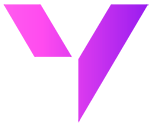We’ve said it before, Salesforce can be a powerful tool for your teams. But those repetitive, multi-clicks, and error-prone transactions you need to handle aren’t so easily mitigated without the use of a tool like Valorx. Read on to learn about some of the most helpful features we’ve built into Valorx Fusion – our native application using Excel functionality to sync and manage Salesforce data.
1. Formulas and Complex Calculations
First, the most widely used feature in Valorx is the use of formulas and complex calculations. With Valorx, you have the ability to sync your Salesforce data to an Excel spreadsheet and use formulas and calculations to keep any objects and fields updated, especially if you need to conduct data entry when there are lots of similar data that required repeating processes such as mass uplift and discounts. Results of that formula will be saved into Salesforce with a click of a button. Excel functions like VLOOKUP, IF THEN, ROUND, etc. are supported enabling a rich set of data processing capabilities for the users.
Utilization of this features require no assistance from administrators to change or modify their Salesforce org that may take days or weeks depending on their change management process. No need to create temporary formula fields in Salesforce just to perform calculations.
2. Data Import, Export and Migration
Importing and exporting data is important for many users so Valorx wants to make sure it is done right. With Valorx, an administrator can generate a protected template so only specific fields can be viewed and edited. That avoids potential mistakes in exporting and importing updates. By creating guardrails in Valorx, administrators can enable users to leverage the convenience and power of Excel under a governed set of business processes and rules. Valorx enable your users with guardrails to protect your data.
Unlike other automation tools, Valorx utilizes the users log in credential vs. an administrative or API id. This ensures that the users can only access data as intended by the Salesforce admin, and entitlements do not need to be replicated on another platform.
3. Mass Object Maintenance with Less Clicks
Managing records one at a time can be an impossible task and requires a tremendous amount of dedication and resolve navigating each record that needs to be updated. With Valorx, you can manage millions of records as a table, create formulas to validate fields, generate conditional formats in Excel to highlight key discrepancies, find duplicates, and a whole lot more.
4. Forecasting Data
Forecasts are constantly changing. Forecast has impact on an organizations entire business delivery and the supply chain. It is important that the forecast is accurate and properly maintained. Valorx helps with that process. By making it easy to query and update forecasts, Salesforce data can be relied upon for making business decisions.
Users have the ability to actualize manufacturing data and spread it to future forecasts.
5. Matrix Use Cases
Data is not always captured in a tabular format. Complex data such as rolling forecasts and tiered price schedules are designed with more complex data structures to support different use cases and scenarios. It is not always easy to represent that information to users in a meaningful table. Valorx solves this problem by supporting multiple data object in a single sheet and enabling editing and writeback on matrix tables.
7. Collaboration the Way you Want
When collaborating on a common data set, the traditional method has been passing around a spreadsheet via email and gather multiple inputs from different individuals. An individual would be assigned to sort out all the different versions and use that as a master data set to import back into Salesforce. With Valorx, the master data will reside in Salesforce and contributors will be able to make edits and import those changes to Salesforce. If a user tries to upload a change that was changed by someone prior to importing that change into Salesforce, an error notification will prompt the user to cancel the change or continue with the change and overwrite the previous edit. With Valorx, Salesforce will be the system of record and conflict handling is managed appropriately.
8. And of Course, It all Syncs back to Salesforce
The phrase “Garbage In, Garbage Out” is very applicable to Salesforce. Key decisions are made based upon the data in Salesforce, and you want to ensure that there is good maintenance on the data stored in Salesforce. By making it more convenient to maintain data in Salesforce, users will can be held accountable for the accuracy of the information and you will take away any excuses such as, “I don’t have time to update it.”
Learn More
If you’re interested in learning more about Valorx and all that our tool is capable of, watch our webinar available to you and your teams on-demand. If you have any questions at all, reach out at sales@valorx.com.