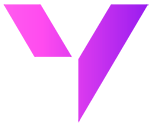Valorx Wave’s smart grid interface - Edit, search, and manage Salesforce data faster

Imagine this:
You’re prepping for a forecast review, and you need to update 300 opportunity records—fast.
In Salesforce’s standard workflow, that often means opening records individually, making changes one by one. For large updates, the steps can multiply quickly.
With Valorx Wave, that same task takes under two minutes—right in your browser, with live Salesforce data, full security, and no need to export anything.
See how it works:
Valorx Wave gives Salesforce users a fast, secure, spreadsheet-style interface to edit, filter, and organize data—without leaving Salesforce or compromising compliance.
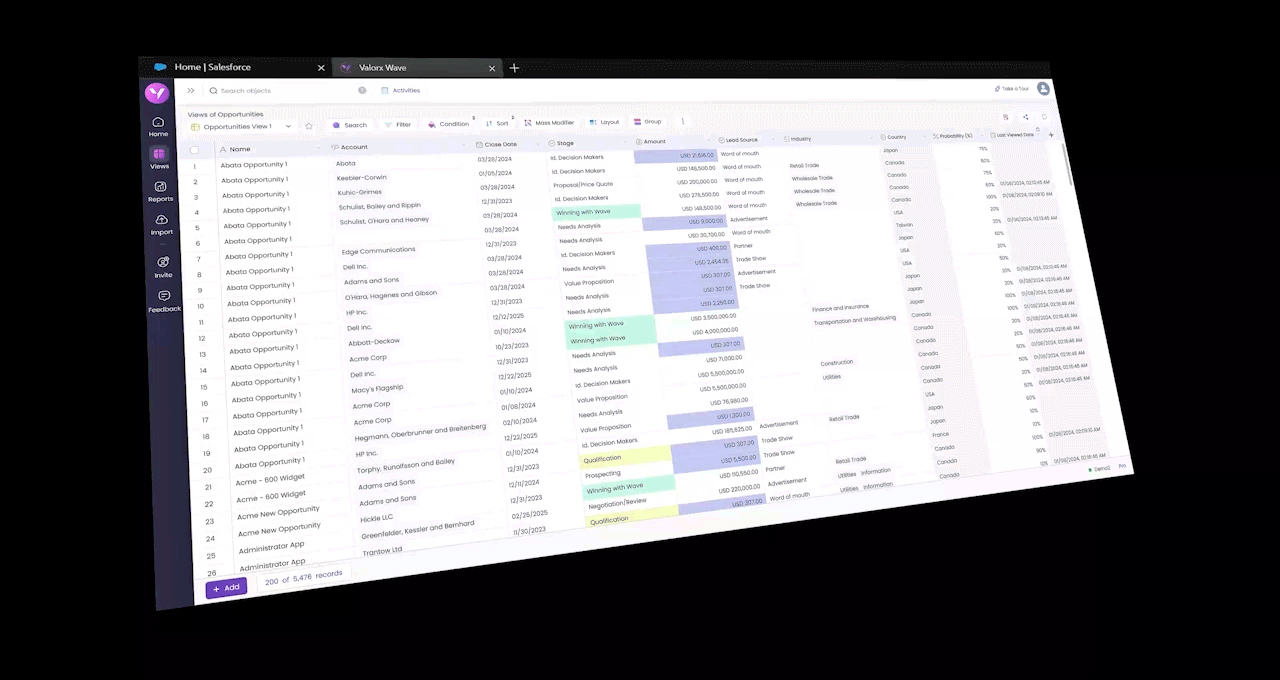
What is a smart grid?
A smart grid isn’t just a better table—it’s a high-performance workspace for teams managing high volumes of live Salesforce data.
Picture Excel’s speed and flexibility, now fused with real-time Salesforce access, governed by all your org’s security controls.
What makes it smart:
- Context-aware filters that surface the right records instantly
- Bulk edits across thousands of records in just a few clicks
- Real-time validation so you don’t save broken data
- Search, group, and sort with intuitive spreadsheet logic
- Preview and rollback to protect against costly mistakes
Move at the speed of your workflow with Valorx Wave
✅ Bulk edit without the busywork - Edit hundreds (or thousands) of records directly in a grid. Open, filter, edit, and save—no exports, no scripts, no manual tab-hopping.

✅ Save, review, and revert effortlessly - Preview every change before committing. Caught something wrong? Roll back instantly, no hassle.
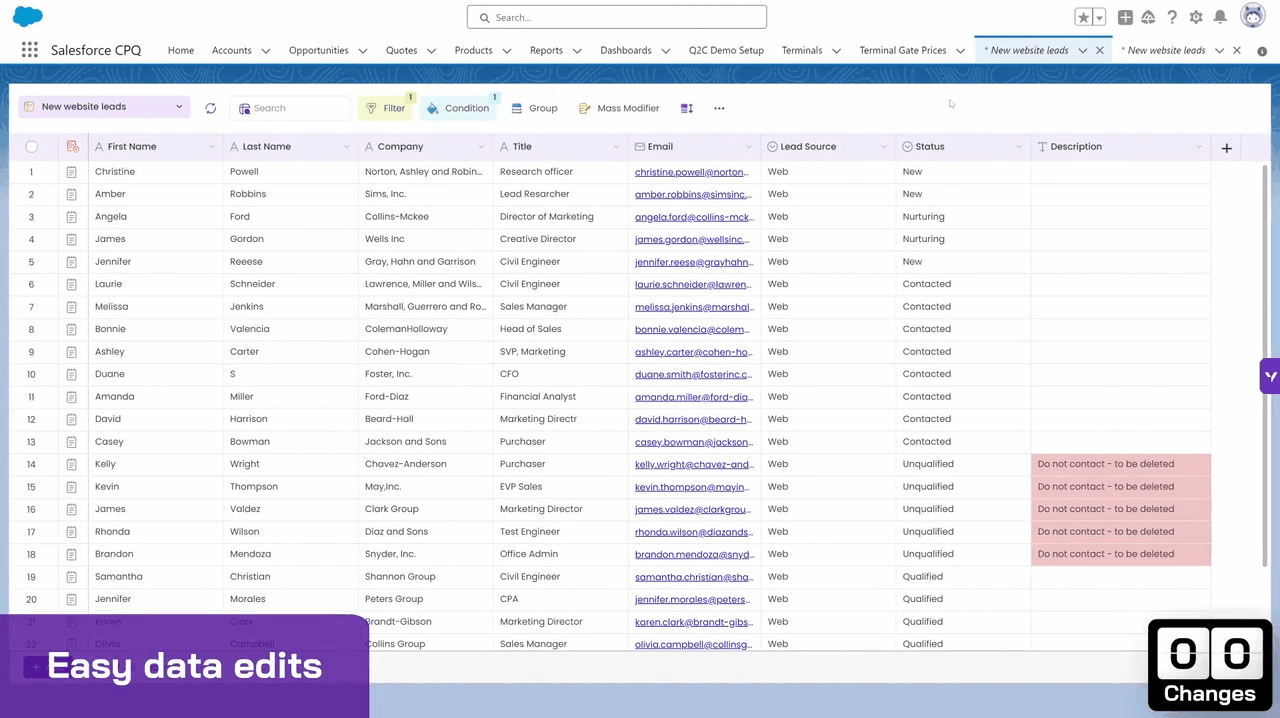
✅ Filter, sort, and group your way - Use intuitive spreadsheet controls to organize by stage, owner, region, or custom fields—your view, your way.
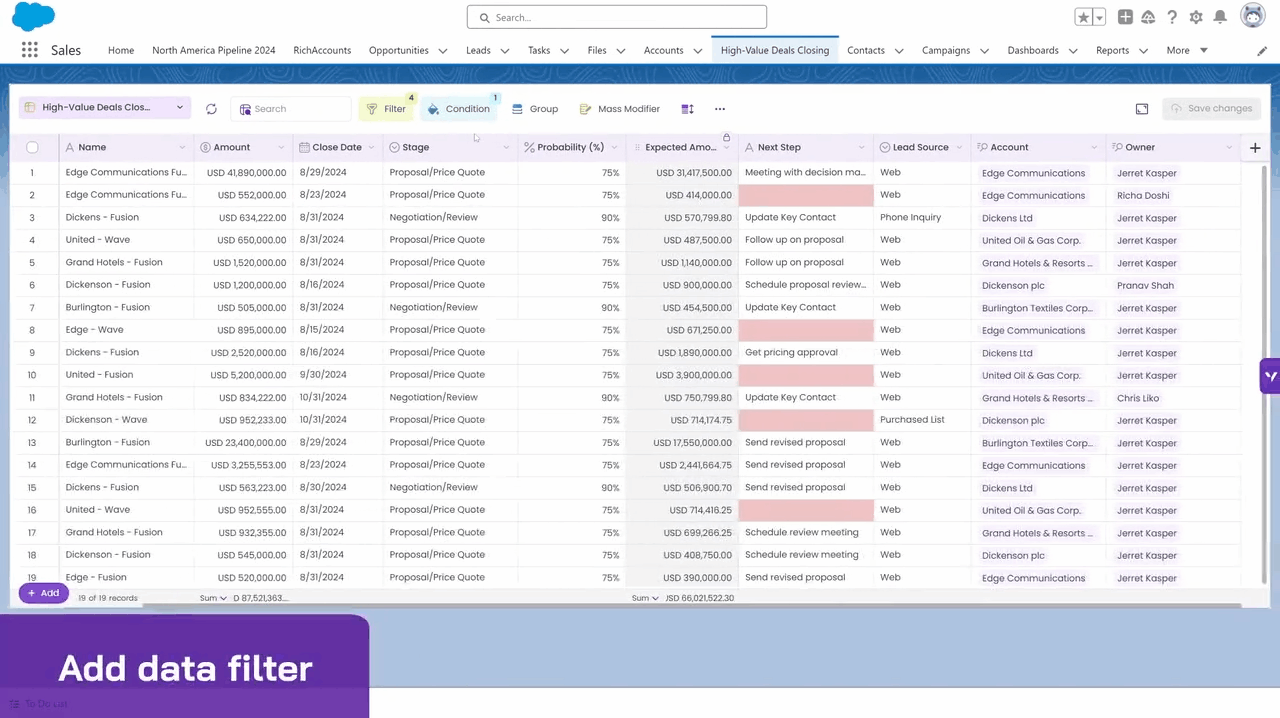
✅ Search and organize in seconds - Global search functionality means you can find any field, any record, anytime—no more digging through lists.
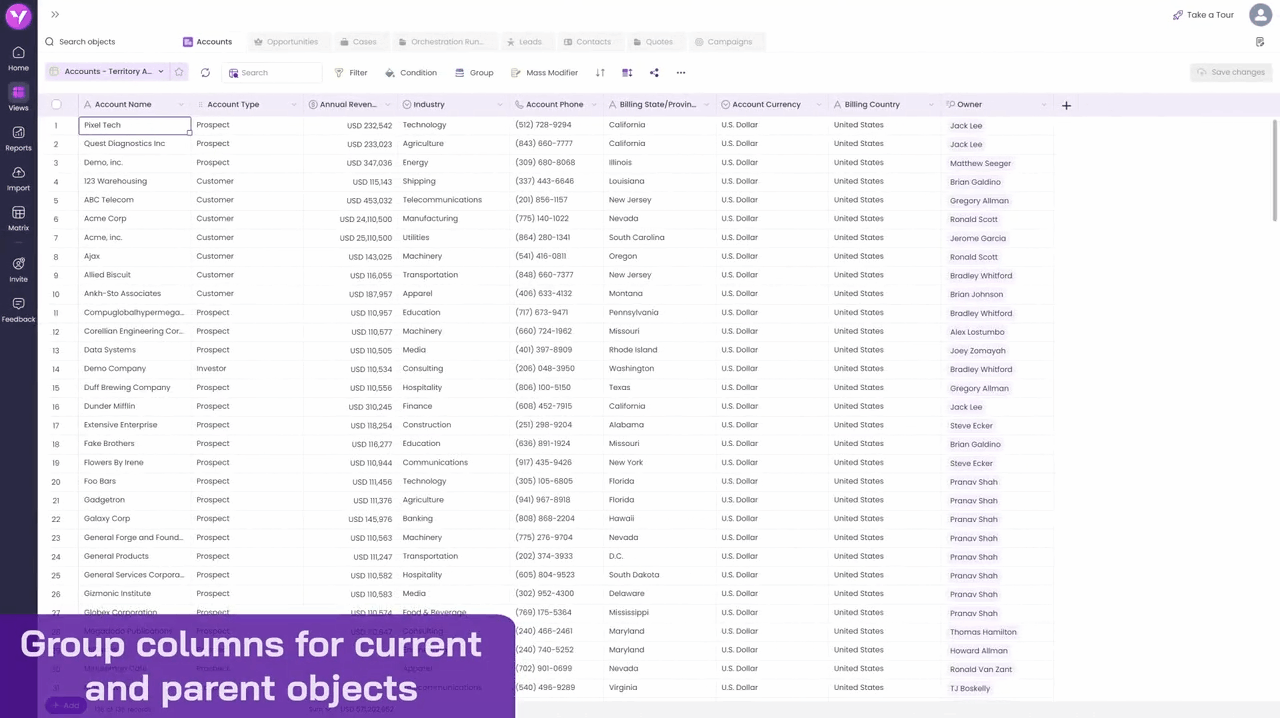
✅ Format, clean, and add data live - Fix dirty data or add new records directly inside the smart grid. Apply visual formatting to highlight key fields for fast reviews.
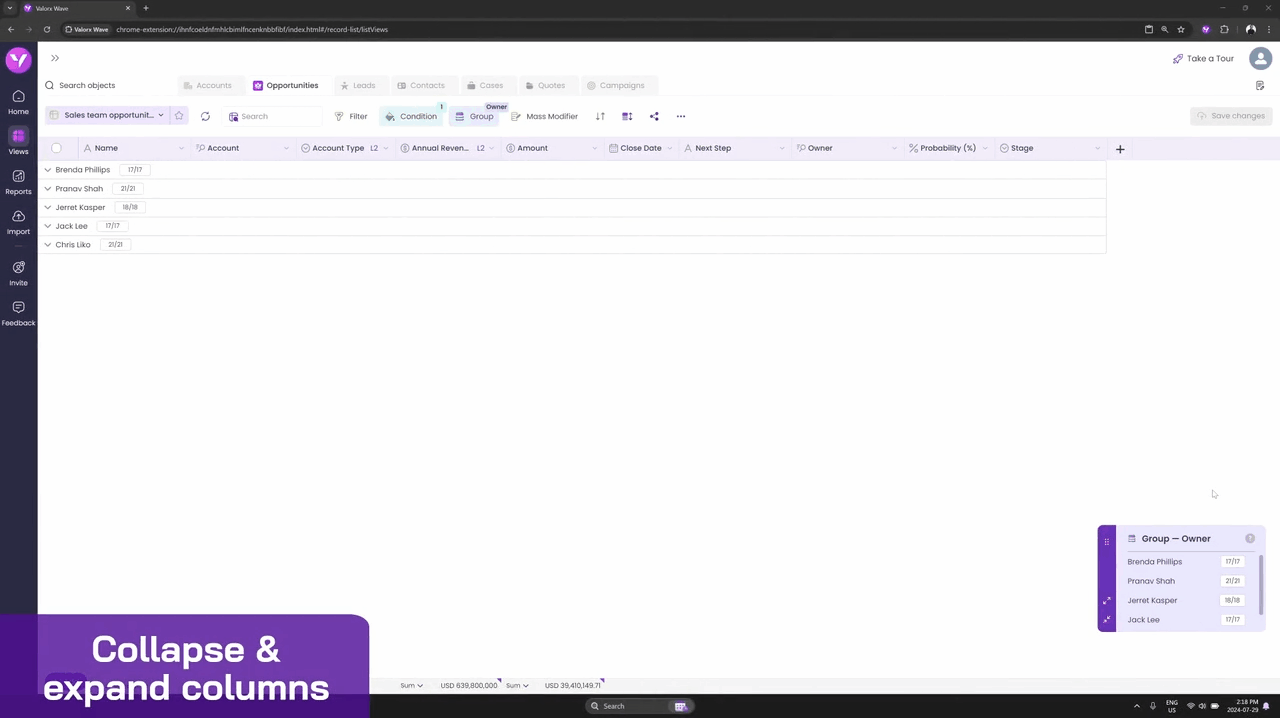
✅ Validate in real time - Wave flags validation errors as you edit—not after you save—so you can fix issues instantly and move on.
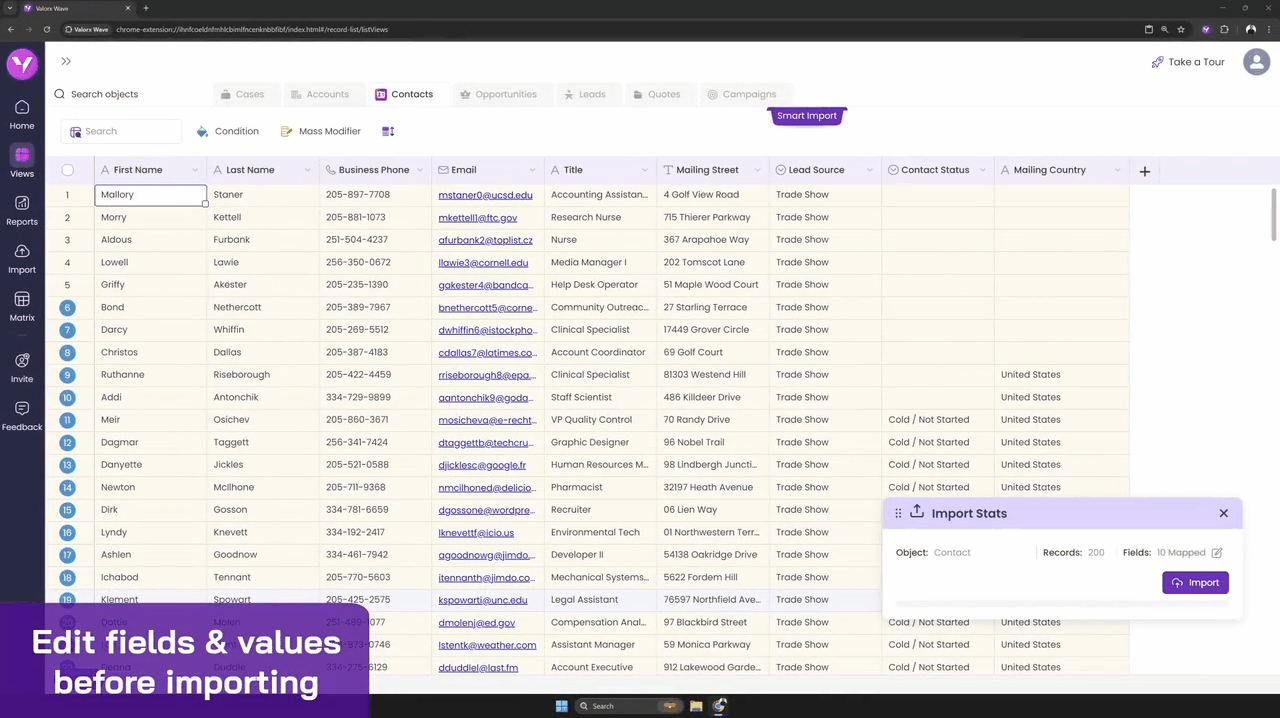
Built for high-performing teams
Wave is designed for Salesforce users who need power and speed.
Who gets the most value?
- Salesforce Admins - Update roles, permissions, and records at scale—without juggling CSVs.
- Revenue Ops - Prep pipeline and forecast updates in minutes, not hours.
- Sales Managers - Make in-grid updates to deal data right before a leadership review.
Wave keeps you inside Salesforce—and moving at spreadsheet speed.
FAQs: What teams want to know
Q: Does Wave replace Excel?
No—but it gives you Excel-level speed while staying inside Salesforce.
Q: Do I need to install anything?
Wave works as a Salesforce app or browser extension. No heavy setup.
Q: Who’s it for?
Sales, ops, and admin teams managing large or frequent updates—and looking for a faster, more governed way to work.
Ready to work smarter in Salesforce?
Valorx Wave helps high-performing teams manage Salesforce data quickly, securely, and intuitively—right from inside your org.