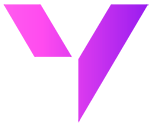Fusion Helped a Global Enterprise Align Sales Teams and Unlock Salesforce CPQ ROI
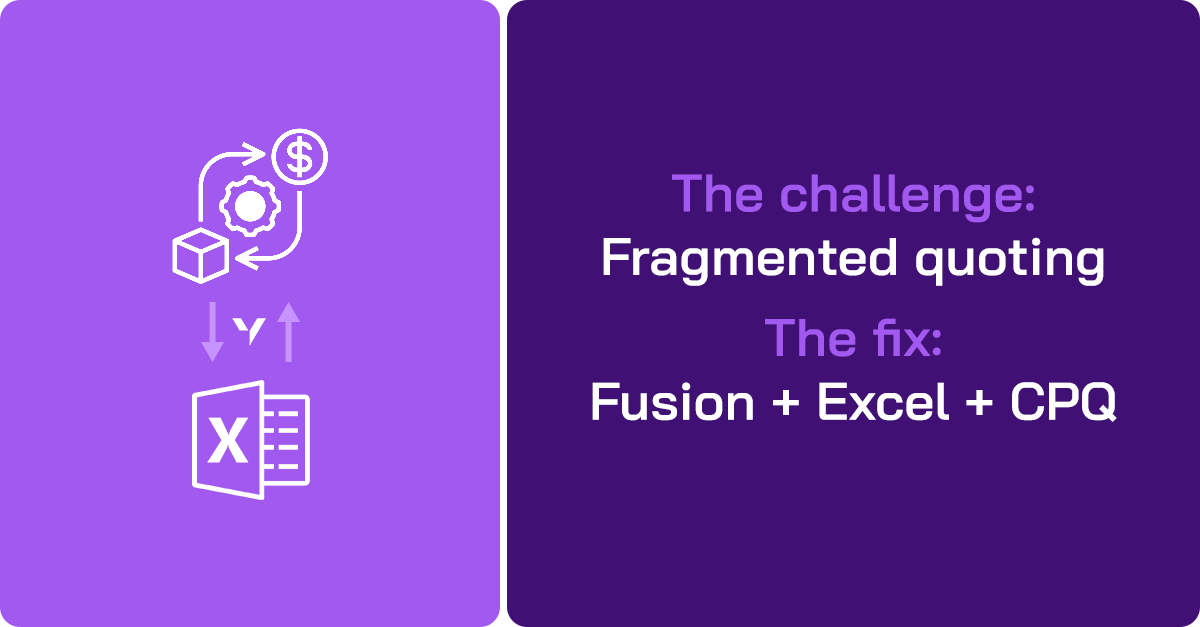
Even with Salesforce CPQ in place, sales reps at a global semiconductor giant were stuck in a quoting tug-of-war. With 30+ regional teams handling hundreds of SKUs per deal, CPQ couldn’t keep up with the fast-paced, Excel-driven reality of frontline selling. Reps defaulted to spreadsheets—quick, flexible, but disconnected—leading to approval delays, quote errors, and stalled deals.
Leadership knew CPQ had potential—but only if it truly aligned with how their teams worked.
Their breakthrough came with Valorx Fusion. Instead of forcing reps to abandon Excel, Fusion brought CPQ into their native workflow—merging speed with structure, and transforming quoting into a seamless, governed experience.
The Challenge
Salesforce CPQ was deployed with the best intentions—but on the ground, it felt like a mismatch.
Reps found themselves juggling two systems: configuring quotes in Excel to move fast, then re-entering everything into CPQ for compliance. It was slow, repetitive, and error-prone.
Approvals got buried in email threads. Regional teams applied different pricing logic. Leadership couldn’t see deal progress in real time.
The result?
- 30 minutes to build a single quote
- CPQ adoption stalled
- And sales velocity suffered—quietly but consistently
What started as a well-meaning digital transformation ended in frustration, workarounds, and lost momentum.
The Solution: Valorx Fusion
The company turned to Valorx Fusion to flip the script. Fusion met reps where they already thrived: Excel.
Without any custom code or disruptive retraining, reps could:
- Create and edit quotes directly within Excel
- Automatically apply Salesforce CPQ pricing logic and product rules
- Trigger approvals from within the quoting sheet
- Sync quote data instantly with Salesforce—no double entry
Fusion made quoting fast, accurate, and aligned with global business rules—without removing reps from the comfort of spreadsheets.
The New Workflow
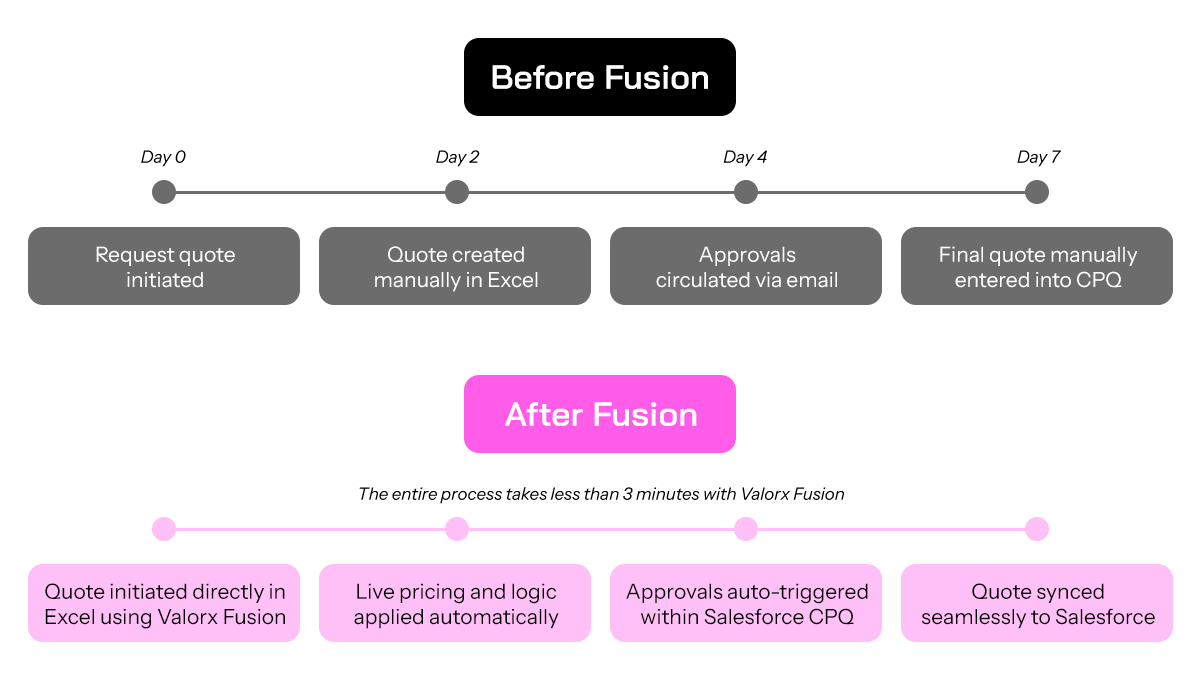
Before Fusion:
- Manual quote creation in Excel
- Email-based approval loops
- Final quote rekeyed into CPQ
After Fusion:
- Quote initiated in Excel using Valorx Fusion
- Live pricing and logic applied instantly
- Approvals triggered within Salesforce CPQ
- Quote data synced automatically to CPQ
Real-Time Integration, Real-World Impact
Fusion integrated seamlessly with key Salesforce CPQ objects:
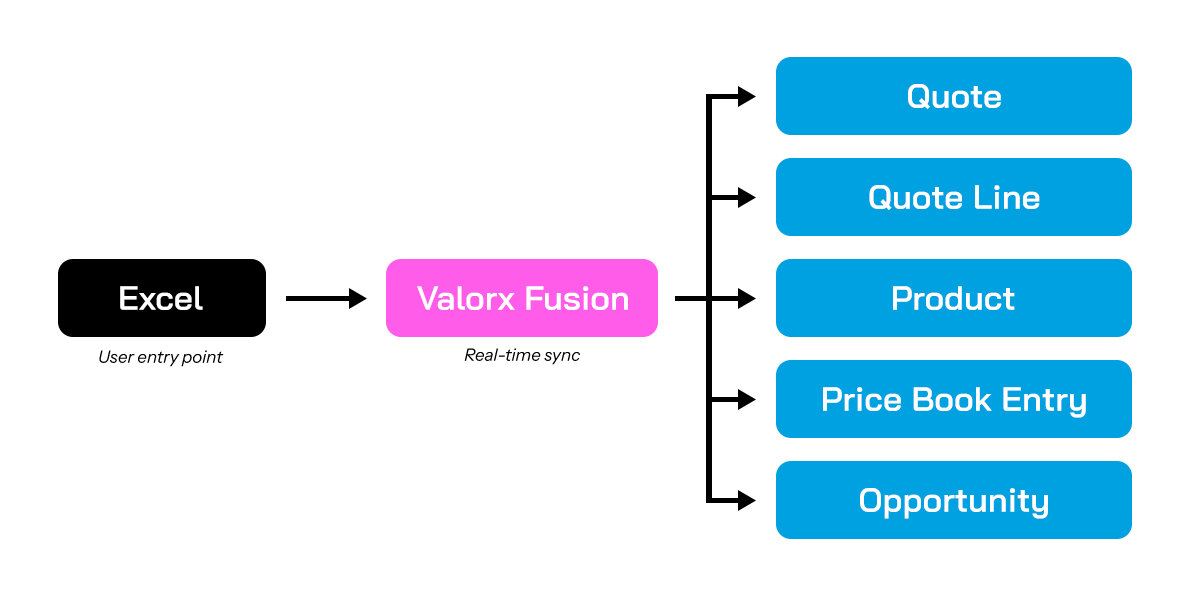
Every edit made in Excel reflected instantly in Salesforce—ensuring consistency, control, and clarity across teams.
Results That Mattered


Inside the Experience
A single screenshot told the story: reps quoting 100+ SKUs with live pricing, bulk-editing fields, applying filters and discounts—all within Excel. Every change synced instantly with Salesforce CPQ.
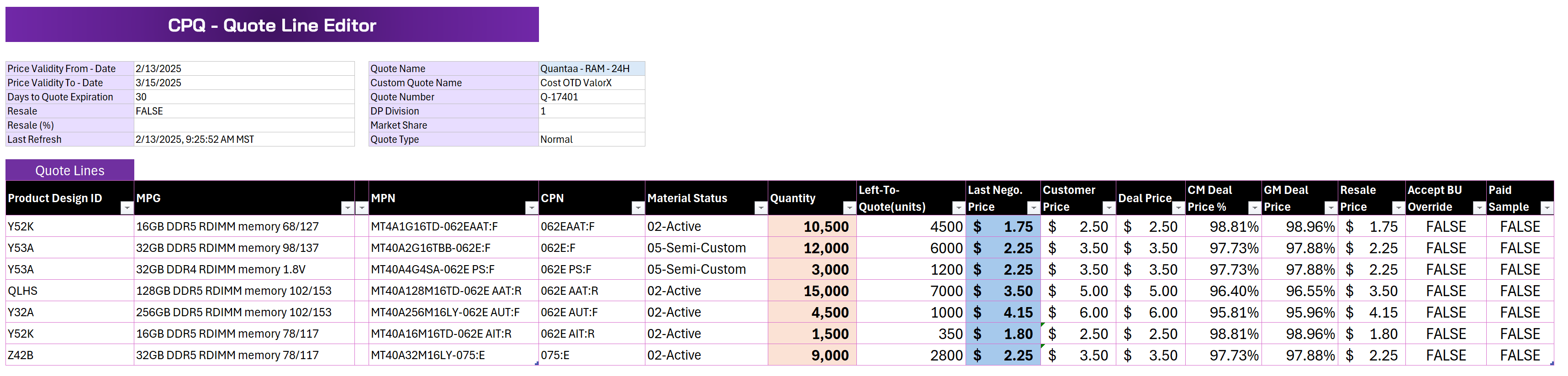
See it in action
A short product walkthrough highlights how users quote, edit, and validate data directly in Excel—fully synced with Salesforce CPQ.
Why Fusion?
Compared to custom-built tools or disconnected spreadsheets, Fusion delivered:
- Deployment in weeks, not months
- No engineering lift or code dependencies
- Familiar Excel interface for users
- Full enforcement of Salesforce CPQ rules and governance
Fusion made quoting frictionless for our teams. What took days now takes minutes—without changing how we work.
Senior Director, Global Sales Ops
Why Fusion vs. Other Enhancements?
- Configures in weeks, not quarters
- Low-code templates with no engineering dependency
- Native workflow: Excel + CPQ, no context switching
- Enterprise control: CPQ rules fully enforced
What This Means for You
With Valorx Fusion, you don’t have to choose between speed and structure. You accelerate quoting without sacrificing governance—and without abandoning your Salesforce investment.
- Empower reps with the tools they love (Excel)
- Standardize workflows across regions
- Gain real-time insight into quoting velocity, deal size, and pipeline health
Final Takeaway
Valorx Fusion didn’t replace Salesforce CPQ. It made it work smarter.
Faster quotes. Aligned teams. Maximum CPQ ROI—without disruption.
If your sales teams still live in Excel, Fusion helps them stay there—safely, efficiently, and at Salesforce scale.

CRM-Connected spreadsheets
Get a demo for Fusion
Power complex quoting and forecasting with CRM-connected spreadsheets.