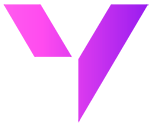Semiconductor Leader Accelerates Quoting with Salesforce CPQ + Excel + Fusion
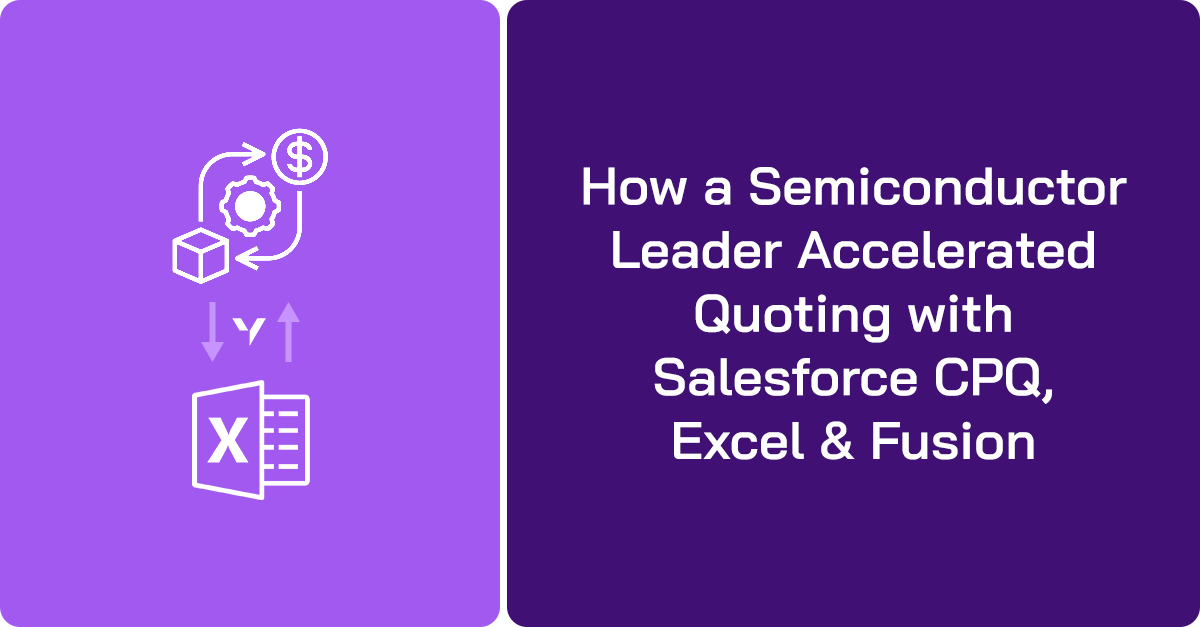
A global semiconductor company implemented Salesforce CPQ to standardize their quoting process—but reps continued using Excel.
Why? Because their quoting needs were complex: they sold semiconductor components in large volumes, with hundreds of product configurations per deal, region-specific pricing, and customer-specific discounting.
The challenge
Salesforce CPQ was built to enforce pricing rules and product configurations—but its standard interface didn’t support how reps needed to work. This created operational gaps across the board:
- Reps had to manually re-enter every quote into Salesforce CPQ
- Quotes didn’t follow CPQ pricing rules for discounts or bundles—because Excel didn’t enforce them
- Approvals happened over email, with no tracking or audit trail in Salesforce
- Leaders had no real-time view into quote status, pricing accuracy, or pipeline impact—because the data lived outside Salesforce
The CPQ UI wasn’t built for bulk quoting. Reps had to add and update each line item manually—through multiple clicks and slow page loads—making it too slow for high-volume deals or live customer calls.
The breakthrough: Valorx Fusion
They brought CPQ logic to Excel with Valorx Fusion.
Instead of retraining reps or rebuilding tools, the company reconfigured Valorx Fusion—their existing Excel-to-Salesforce integration—to work as a true CPQ quoting layer.
They needed a setup that let reps keep working in Excel, while ensuring every quote followed Salesforce rules for pricing, approvals, and product logic—at scale.
Fusion became the quoting layer that reps trusted. It brought CPQ in Excel to life, enabling real-time, rule-based quotation workflows without leaving the spreadsheet.—and Salesforce CPQ became the system of control behind it. Fusion connected Excel sheets directly to Salesforce, giving reps live data access through standardized quoting templates. Reps selected the quote number, added products, and entered quantities—without worrying about pricing. Price data came directly from Salesforce price books, giving reps the flexibility to focus on generating quotes and applying the right discounts. It helped them close deals faster instead of spending hours creating compliant quotes.
Interactive walkthrough: See Fusion + Salesforce CPQ in action
See how reps add products, update line items, and validate data in Salesforce—all through Excel, powered by Fusion.
With the new configuration, Fusion embedded Salesforce CPQ logic directly inside Excel. No code. No disruption. Excel-based quote management in Salesforce CPQ.
Reps never left their spreadsheets—but every quote they built:
- Applied CPQ pricing rules, product bundles, and validations
- Triggered Salesforce-native approval workflows
- Synced automatically with quote and line item objects in CPQ
- Maintained full audit and compliance alignment
The screenshot below shows how reps use standardized templates in Excel to build quotes. They select the quote number, add products, update quantities, and apply discounts—while Fusion enforces CPQ logic in real time. All changes sync instantly with Salesforce CPQ, ensuring speed and compliance without switching tools.
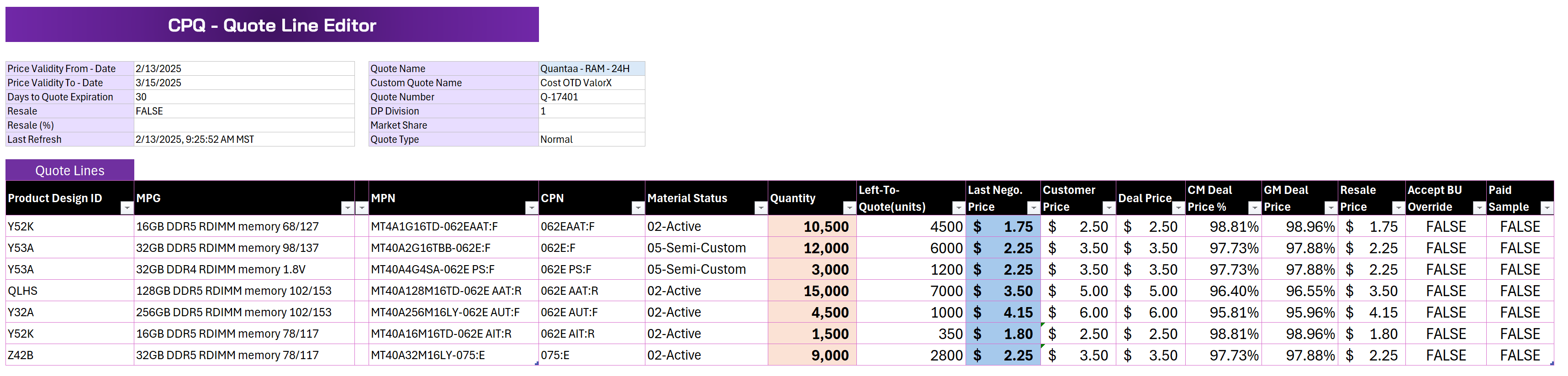
Before and after: How Fusion changed the quoting process
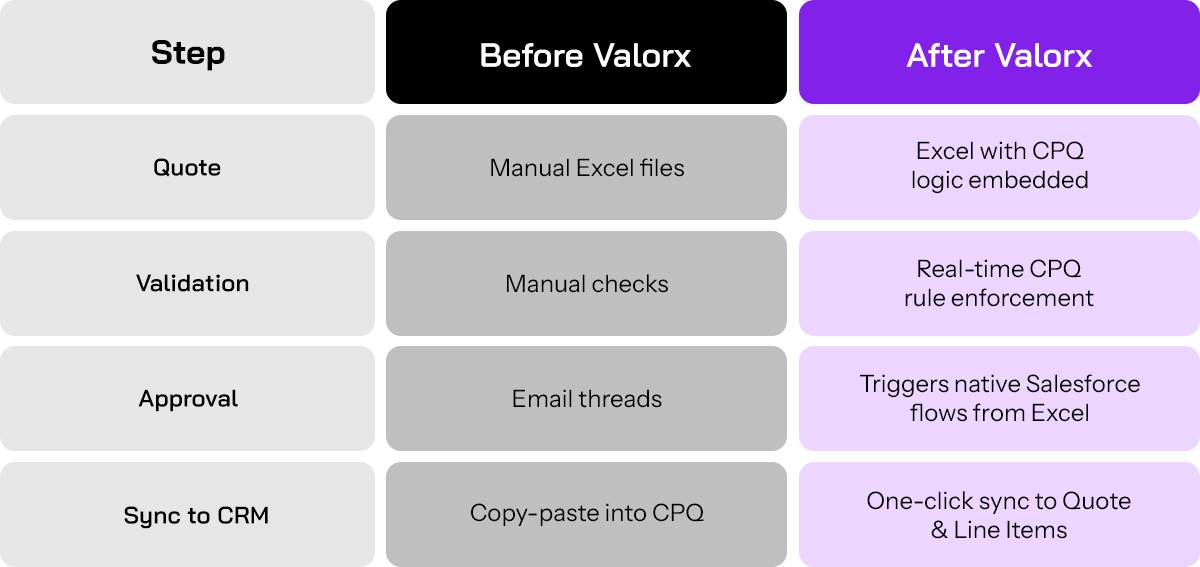

What Salesforce users gained
1. Quotes were built in Excel—every change synced to Salesforce CPQ automatically - Fusion maintained a live, two-way connection between Excel and Salesforce CPQ. When reps edited product lines, quantities, or discounts in Excel, those changes instantly updated the related CPQ quote and quote line items.
✅ Why it matters: No delays, no manual re-entry—quote data stayed current and centralized.
2. CPQ pricing rules, product bundles, and approvals ran in the background—just like in SalesforceFusion enforced the same CPQ logic already set up in Salesforce—pricing tiers, discount thresholds, product compatibility, and approval workflows.
✅ Why it matters: Reps couldn’t bypass rules. Compliance was built into the process without slowing anyone down.
3. No copy-pasting between tools—data stayed clean and synchronizedQuotes created in Excel didn’t have to be manually entered into CPQ. Fusion handled the data sync end-to-end—from Excel into standard Salesforce objects.
✅ Why it matters: Eliminated errors, reduced admin overhead, and ensured system-wide data integrity.
4. Managers and RevOps saw every quote in real time—inside SalesforceBecause every quote was synced to CPQ objects, leadership had full visibility through dashboards and reports—without relying on emailed files or offline versions.
✅ Why it matters: Enabled accurate forecasting, faster approvals, and confident pipeline planning.
Why Fusion worked where others failed
- Configured by admins in Fusion’s Design Studio—no custom code - Design Studio is Fusion’s point-and-click builder. It lets Salesforce admins define which CPQ fields, objects, and rules should appear in Excel—without needing Apex or technical help.
- Reps quoted in Excel; CPQ logic enforced automatically - Reps used Excel to create and edit quotes, but Fusion applied Salesforce CPQ pricing logic, product bundles, and discount validations in real time. This gave reps speed while ensuring quotes followed company rules.
- Worked with existing CPQ configuration—no rebuild needed - Fusion connected directly to the company’s existing CPQ objects and workflows. It reused the pricing engine, product rules, and approval logic already in place—so nothing had to be re-engineered or duplicated.
- Handled complex, high-volume quoting across global teams - Fusion let reps quote hundreds of SKUs at once, apply region-specific pricing, and bulk-edit deals—while syncing everything back to Salesforce CPQ. This gave leadership consistent, governed quoting across 30+ teams, without losing speed or control.
How Fusion beats competitors
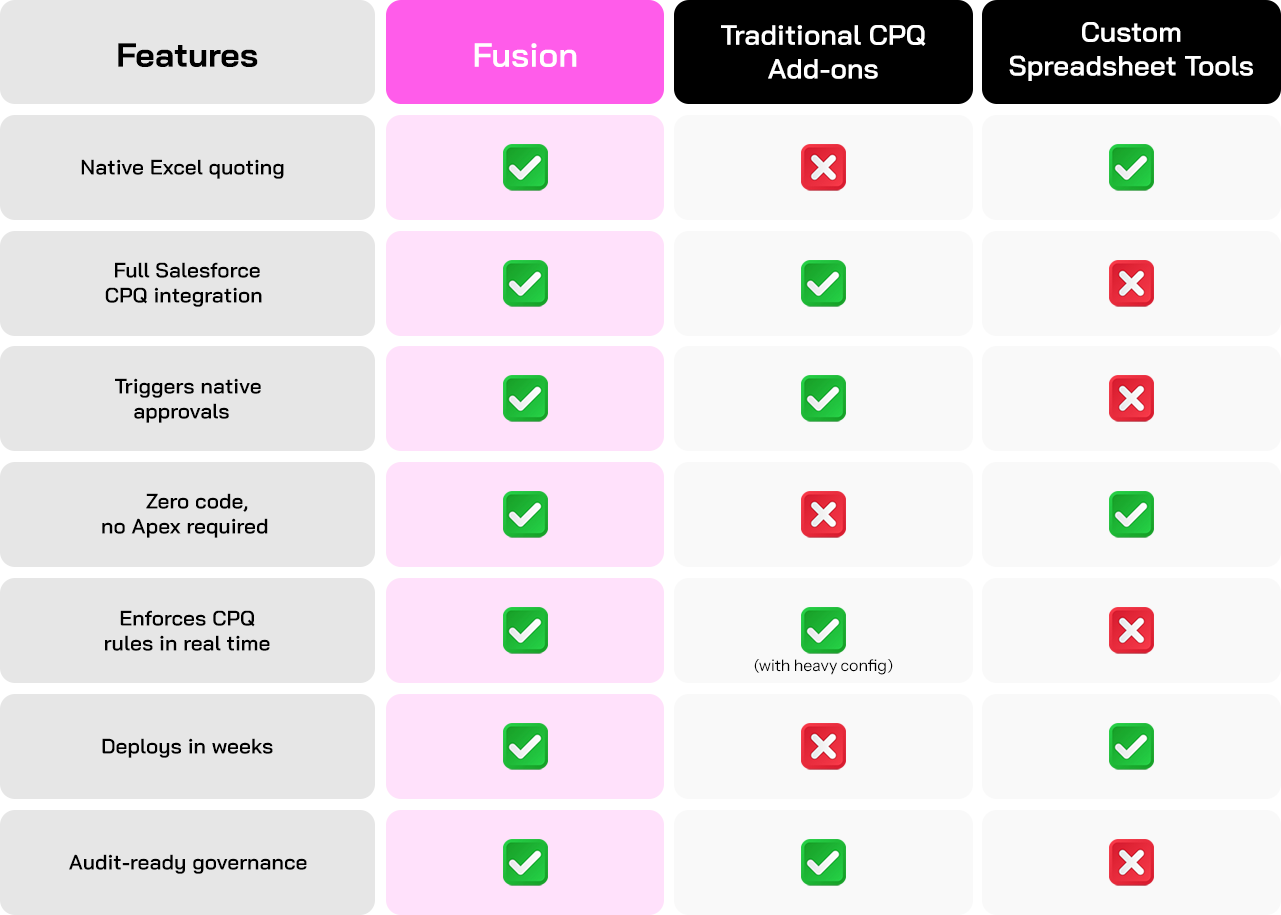
The bottom line: Make Salesforce CPQ work the way reps actually sell
This semiconductor giant didn’t need a new quoting tool. They needed a better way to activate the one they already had.
By embedding Salesforce CPQ logic directly into Excel, Fusion created a quoting environment that reps already trusted—while delivering the compliance, automation, and visibility Salesforce promised. Speed met structure. Familiarity met governance.
Fusion didn’t replace CPQ. It made CPQ usable.
And that changed everything:
- Reps kept their Excel workflows—with zero retraining
- Sales leaders got clean data, fast approvals, and real-time quote visibility
- The business achieved consistent, rule-based quoting at a global scale
If your reps live in Excel, don’t force them out. Bring Salesforce CPQ to them—with Fusion. Turn spreadsheets into governed, synced, CPQ-powered quoting engines.
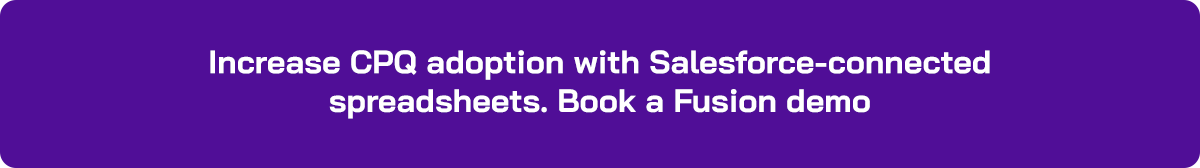
CRM-Connected spreadsheets
Get a demo for Fusion
Power complex quoting and forecasting with CRM-connected spreadsheets.